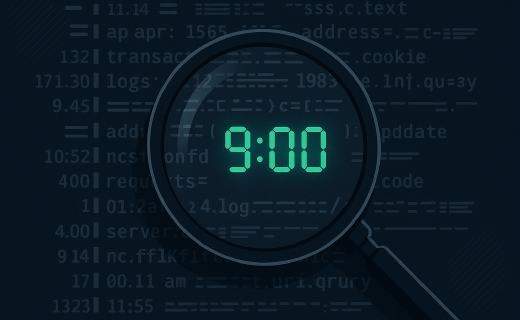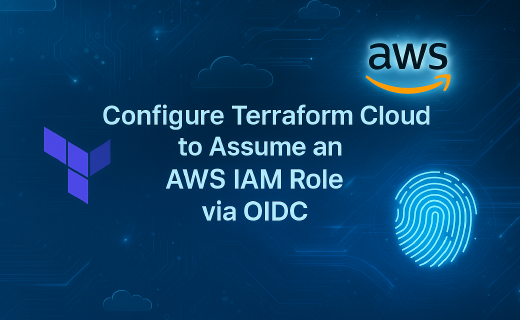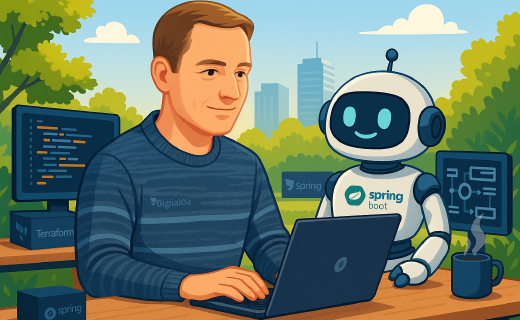Java Stream API: ArrayList to JsonArray
Published February 3, 2017
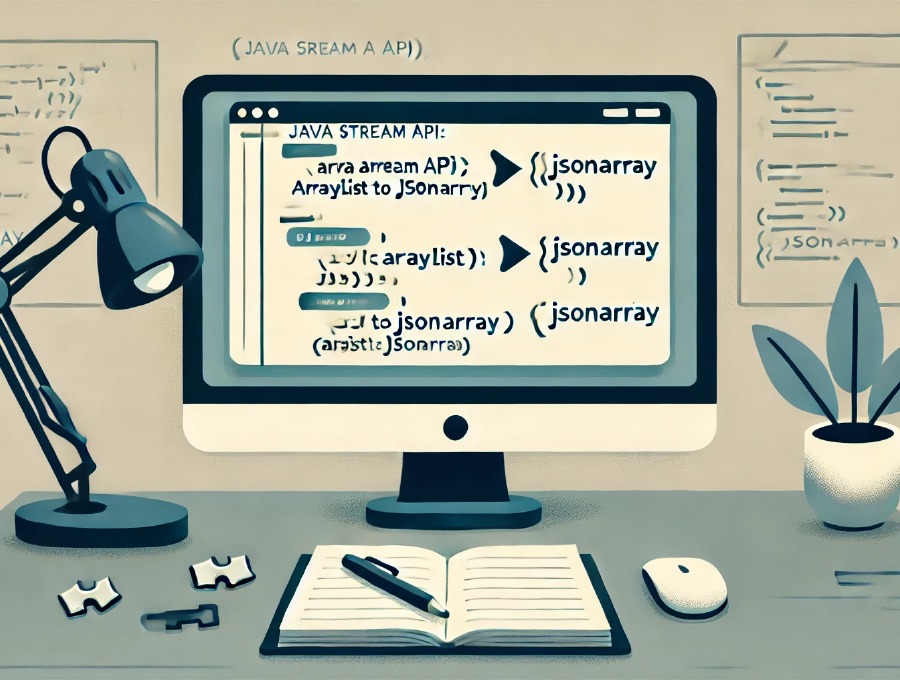
You can convert an ArrayList to a Java EE JsonArray using a Java Stream in the following way.
// set up example
ArrayList<Pet> pets = new ArrayList<>();
pets.add(new Pet("Goldie", "Fish"));
pets.add(new Pet("Daisy", "Cow"));
pets.add(new Pet("Snowball", "Cat"));
// the work
pets.stream()
.map((a) -> {
return Json.createObjectBuilder()
.add("id", a.getName())
.add("type", a.getGroup())
.build();
})
.collect(
Json::createArrayBuilder,
JsonArrayBuilder::add,
JsonArrayBuilder::add
)
.build();
The .map operation of the stream API takes a Function<T,R>. The function converts each item to a JsonObject. Then the .collect operation creates the JsonArray using each of the JsonObjects.
I hope you find this useful.