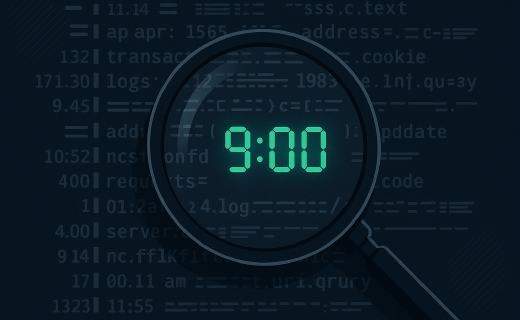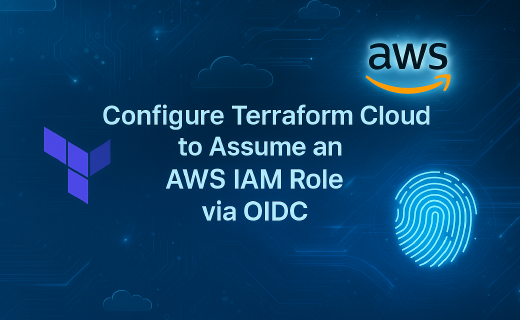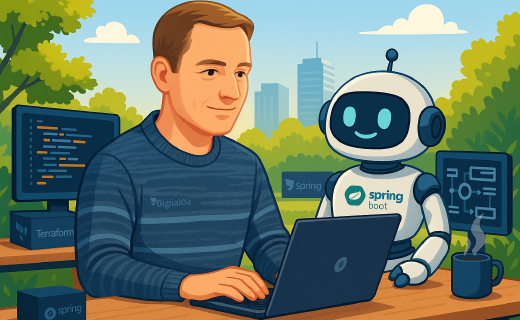Serving Static Assets from Bloomreach CMS
Published June 19, 2019

Serving a static files with Bloomreach (formally known as Hippo CMS), such as BingVerify.xml, is not as simple as dropping it in the webapp folder. However, with a little extra configuration Bloomreach CMS will serve the file.
First add the static file in webapp. In my case example site/src/main/webapp/BingSiteAuth.xml. Then update hts:default in sitemap.ymal akin to the following.
/hst:hst/hst:configurations/hst:default/hst:sitemap:
/BingSiteAuth.xml:
hst:authenticated: false
hst:containerresource: true
jcr:primaryType: hst:sitemapitem
After rebuilding the project, the static file BingSiteAuth.xml will be served by Bloomreach CMS.