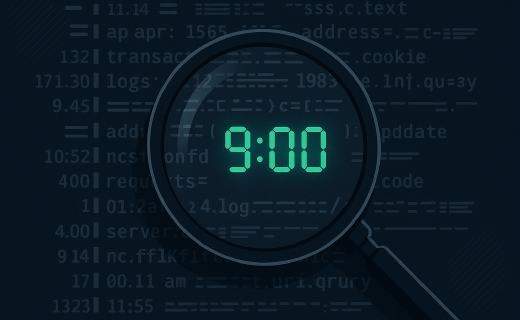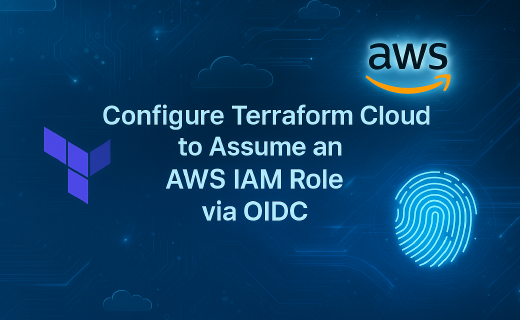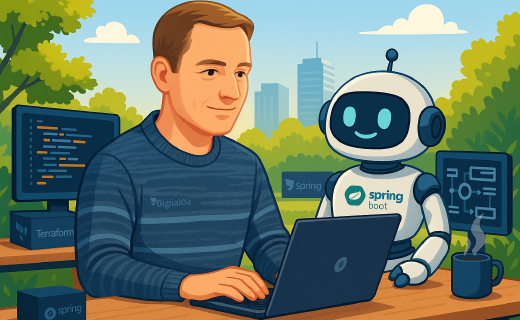WildFly: Removing a Failed Deployment with JBoss CLI
Published September 5, 2016

I was having trouble working out how to remove the WAR file of a failed deployment from WildFly using the JBoss CLI. I found that I could not simply type undeploy <WAR name> to remove a failed deployment from WildFly using the JBoss CLI. However, I did find that the following command let me remove a failed deployment and it’s WAR file.
/deployment=<WAR name>:remove
After running this command I checked that the failed deployment and it’s WAR file had been removed by running deployment-into and then by looking in the WildFly deployment’s folder on the disc. This command had successfully removed the deployment and it’s WAR file.